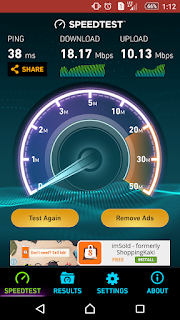Kenapa perlu membetulkan APN?
Pernahkah anda tiba2 mengalami masalah sambungan Internet tanpa apa ikon 3G, E atau H LTE/4G walaupun kad sim telah dimasukkan berulang kali. Dan pada masa tersebut ikon signal ada dan penuh (full bar), tetapi tiada ikon tambahan '3G' atau 'H'. Tahukah ikon ini menunjukan Akses Data atau Mobile Data sedang digunakan. Ketiadaan ikon kecil berkemungkinan kesilapan konfigurasi network yg dikenali sebagai APN.
Apakah itu APN & fungsinya ?
Titik Capaian dikenali sebagai Access Point Name (APN) berperanan sebagai konfigurasi perantara yg menghubungkan peranti dengan pelayan (server) telco untuk capaian jalur lebar Internet & akses pelayan MMS. Sesetengah peranti yg mempunyai firmware terkini menyimpan database tetapan Telco seluruh dunia. APN ini berubah secara automatik mengikut telco kad sim yg dimasukkan.
Tetapi ada peranti yg menggunakan firmware atau custom rom yg tiada database APN dimana peranti tidak boleh menentukan APN secara automatik selepas kemasukan kad sim. Apabila ini berlaku tetapan APN ini dengan sendirinya 'kosong' dimana peranti gagal membuat sambungan internet. Untuk membetulkan semula APN ia perlu dimasukan secara manual dengan memasukkan nama pelayan mengikut telco kad sim yg digunakan.
Nota ; Apabila suis data (Data Enabled) di buka/ dibenarkan , Kad sim ini akan merujuk konfigurasi APN yg tersimpan untuk sambungan pelayan (server) telco bagi capaian Internet. Akses internet hanya berjaya jika alamat APN menepati pelayan (server) telco.
INTERNET SETTING
Cara setting APN internet redONE kt phone:
1. Pergi ke Settings -> More Settings -> Mobile Network -> Access Point Names.
2. Klik dibawah dan pilih +New APN.
3. Setkan Name sebagai redONE.
4. Setkan APN sebagai redONE.
5. Klik dibawah dan pilih Save.
6. Klik pada butang APN baru anda sehingga kelihatan tanda hijau.
7. Kemudian pergi ke Settings -> More Settings -> Mobile Network - Network Mode.
8. Pilih LTE/4G/WCDMA/3G only.
9. Restart semula HP.
Koleksi Setting APN Pelbagai Model HP:
APN SETTING - Asus Zenphone
1. Pull down the notification shade. 2. Select the button at the top right to be taken to the quick options menu.
3. Select Settings at the top right.
4. Select More.
5. Select Mobile Networks.
6. Select Access Point Names.
7. Tap the three dots at the bottom right and select New APN.
8. Name = redONE
9. APN = redONE 10 Others = Leave blank
APN SETTING - LENOVO
APN.... setting > More > Mobile netowrks > Access Point Names > select your sim card > press on the menu touch button > new apn masukkan:
Name : redONE
APN : redONE
APN SETTING - NINETOLOGY
APN.... setting > More > Mobile netowrks > Access Point Names > select your sim card >press on the menu touch button > new apn masukkan:
Name : redONE
APN : redONE
save > select > reboot
APN SETTING - GALAXY NOTE 2
APN:redONE
Internet mode: Http
Username: none
Password : none
Authentication type : none
Use Proxy: Yes
IP Address Proxy : none
Port No Proxy : 8080
Username Proxy : none
Password Proxy : none
MNC:19
MCC:502
Set up APN on Oppo Clover & Oppo Find Mus
1. Select “Settings”
2. Go to “Wireless & Network“
3. Select “APN“
4. Select preferred sim card if dual 5. Select “New APN“
6. Name = redONE
7. APN = redONE
8. Save
Activate Oppo 3G
1. Select “Settings”
2. Go to “Wireless & Network“
3. Enabled 3G = On
4. Data Enabled = OnOpp
Setting APN SONY EXPERIA
1.pilih setting
2.klik more
3.klik mobile network
4.klik access point name
5.taip new APN
Name: redONE
APN: redONE
6.save n klik redONE
7.reboot/restart hp
---------------------------------
PERHATIAN:Untuk mendapatkan APN Setting bagi apa-apa model telefon, anda boleh terus menghubungi talian Customer Service 1909 or 1800-11-0800.
MNP SMS Reply
Untuk MNP, anda akan menerima SMS dari telco asal. Berikut adalah reply yang mesti ada buat untuk membolehkan proses MNP diteruskan
Maxis port out sms reply
Reply
YES
send to 23400
Tune talk port out sms reply
Reply
Y
send to 2233
Celcom port out sms reply
Reply
SWITCHYES
send to Celcom
Digi port out sms reply
Relpy
Y
Send to 27676
Maxis port out sms reply
Reply
YES
send to 23400
Tune talk port out sms reply
Reply
Y
send to 2233
Celcom port out sms reply
Reply
SWITCHYES
send to Celcom
Digi port out sms reply
Relpy
Y
Send to 27676
Subscribe to:
Posts (Atom)